If you can’t confidently tick these items, spend some time making the necessary changes in your account. Just remember to plan before you take action! Here are some useful guides: • Pardot Campaigns Quick Audit: Visualising the System • How to Assign Accounts to Campaigns in Salesforce • How to Organise Your Pardot Account Like a Pro Connected Campaigns Pardot campaigns and Salesforce campaigns are different things. This means reporting between the two systems is not aligned, making it difficult to show return on investment. The solution is ‘Connected Campaigns’. When enabled, Connected Campaigns joins the two systems and makes Salesforce the default place to create all marketing and sales campaigns. Campaigns within Pardot will become read-only, although you can still choose which Pardot folders to save your campaigns to, as well as assign Tags and prospects. The benefits are: • A 1:1 relationship between Salesforce and Pardot. • Seamless reporting between Pardot and Salesforce. • Engagement history metrics are visible within Salesforce records. • Enables Campaign Influence Reports and the ability to attribute revenue to different marketing campaigns with custom models. • No duplication of campaigns across platforms. • Rich reporting in B2B Marketing Analytics. • The ability to track all touches across the customer journey. In a nutshell, it allows you to attribute revenue to all of your marketing efforts! Your checklist for this one is short and sweet: • Connected Campaigns is enabled and functioning correctly. 12 marcloudconsulting.com
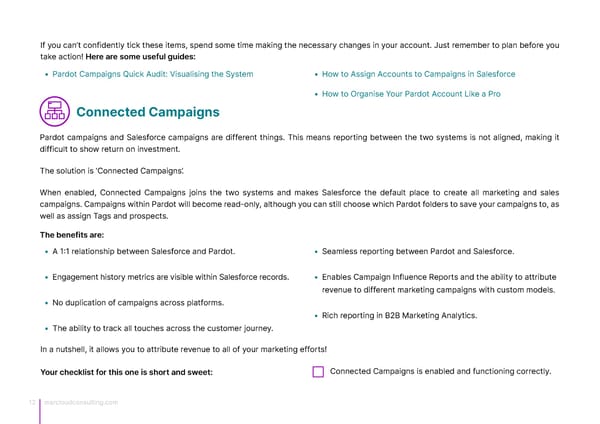 Marketing Champions Guide to Measuring Pardot ROI Page 11 Page 13
Marketing Champions Guide to Measuring Pardot ROI Page 11 Page 13