Reporting Hopefully by now, you understand the number of features that need to be configured correctly and double-checked within Pardot, to enable you to successfully measure ROI. Perhaps you’ve gone ahead and actioned the tasks we’ve discussed so far, in which case, well done and keep up the good work. Now, you’re ready to use the many marketing and sales reports within Pardot and Salesforce. The metrics and insights these reports provide is incredible. Of course, the key to reading reports is: a) Knowing where to find and customise them for your business. b)Understanding how to read the various the reports. In this section of the eBook, we’ll talk through each of the reporting features available to you, share how to tailor them to make reporting faster, and give some expert tips. Engagement history Salesforce Engagement History is designed to bridge the gap between Marketing and Sales. By setting up Engagement History Dashboards, we are able to show campaign performance over time, and see how prospects have interacted with a campaign and the assets associated with that campaign. Meaning, sales users who do not have access to Pardot can see how Pardot emails, landing pages, and files associated with that campaign have performed. All of this massively enhances reporting on those tangible business outcomes! 16 marcloudconsulting.com
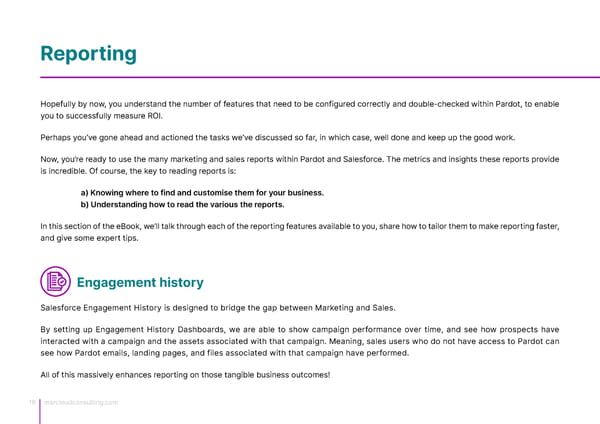 Marketing Champions Guide to Measuring Pardot ROI Page 15 Page 17
Marketing Champions Guide to Measuring Pardot ROI Page 15 Page 17