Some of the features within Engagement History are: • Engagement Metrics Lightning Component - a high-level • Related Lists - allows you to see the assets separated by type overview of the metrics rolled up. (this is why it’s so important Pardot assets are associated with the correct campaigns!). • Engagement History Dashboard - featuring a graph and table to show campaign performance over time, it allows us to see • Fields - by adding the Engagement History metrics as fields on which prospects interacted with the assets. The dashboard is the campaign layout, not only do you get a quick rundown on completely customisable. performance but you can build a custom report based on the campaign object as it gives you access to all asset types. Sound good? Follow the steps below to ensure you’re using Engagement History in the best way possible for your business: • Connected Campaigns is enabled. • Users have the correct permission set in order to view Engagement History. • Engagement History is turned on in Salesforce. • Related Lists are visible on campaign Page Layouts. • Engagement History metrics have been added using the custom component. • Embedded Engagement History Dashboards is enabled. • Users can view Engagement History Dashboards with the ‘Analytics View Only Embedded App’ permission set. • Custom report types have been created for marketing assets, making use of ‘Fields.’ 17 marcloudconsulting.com
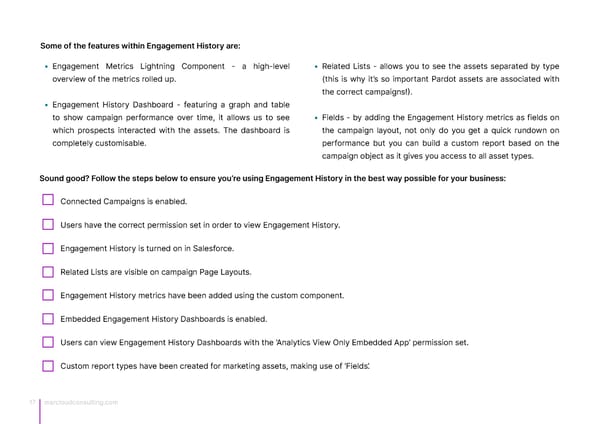 Marketing Champions Guide to Measuring Pardot ROI Page 16 Page 18
Marketing Champions Guide to Measuring Pardot ROI Page 16 Page 18