We can also adjust the Default Profiles to ensure all of our own lead Default Pardot Grading Profile qualification criteria is included. All Pardot accounts come with a default profile that measures Navigate to Marketing > Segmentation > Profiles to remove the prospects using five criteria: default Profile criteria if it isn’t relevant to you i.e. delete Department. • Company size Likewise, in the same place we can add criteria. For example a • Industry training company might add Qualifications as a criteria, if we collect • Location this information about prospects in forms. • Job title • Department If your business has a single target buyer and all prospects will be All prospects are assigned an initial grade of D automatically by graded on the exact same criteria, you may find that using and Pardot. tailoring the Default Grading Profiles is enough. This Default Profile is editable and we do have the option of simply For the most part though, businesses have more than a single working with this. buyer persona and may look for different information about each to decide whether they are an ideal customer. When it comes to increasing or decreasing a prospect’s grade, we’re able to do this in thirds. The commercial interior design company we used as an example earlier, might also target commercial construction companies to For example, increase/decrease by: partner with and the criteria for uncovering ideal customers here are very different to those for their core audience of professional • ⅓ services firms. • ⅔ • 1 In this case a custom Grading model needs to be set up. The idea being we can increase incrementally and avoid making Before we get to that, let’s touch briefly on the default Pardot too many prospects an A+ grade when they shouldn’t be. scoring system. 10 marcloudconsulting.com
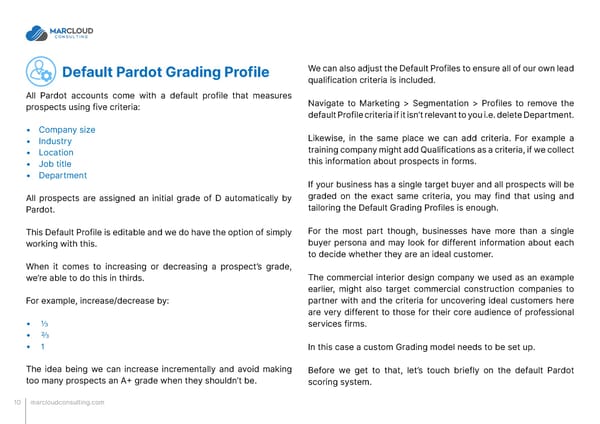 MCAE Pardot Scoring and Grading That Works Page 9 Page 11
MCAE Pardot Scoring and Grading That Works Page 9 Page 11