Default Pardot Scoring Planning a custom model The Default Pardot Scoring system includes 27 different activities, More often than not, custom grading and scoring is needed. from an Email Open, to a Form Handler Error, and even a Site Search Query. Firstly, I’ll stress that the best way to plan a custom scoring or grading model is to document it offline in the first instance. To be helpful, Pardot has already attributed a number of points to some of these activities. For example, +50 points for a form If you try to plug your custom scoring and grading straight into submission and +3 points for a click on a custom redirect. Pardot it’s likely you’ll lose track of the rules you’ve set up and why. However, some of the interactions we deem as most valuable might Changes are made retrospectively so if you already have data in not have a default score, such as Email Opens. Pardot this will be updated and prospect grades/scores will be overwritten. Similarly, the scores that are attributed by default might not suit our business requirements. Let’s not forget the wider team using Pardot either. They’ll need to understand what’s happening in the account so that everybody is Which is why, just like we can with Default Grading, we have the on the same page in terms of how you score and grade potential ability to customise these defaults or create a custom scoring leads. model. Also, should you leave the business or work with a Pardot consultant, you have an easily accessible grading plan to share with those new to the business, communicating exactly how the system is setup and why. All that being said, let’s jump into the planning process. marcloudconsulting.com 11
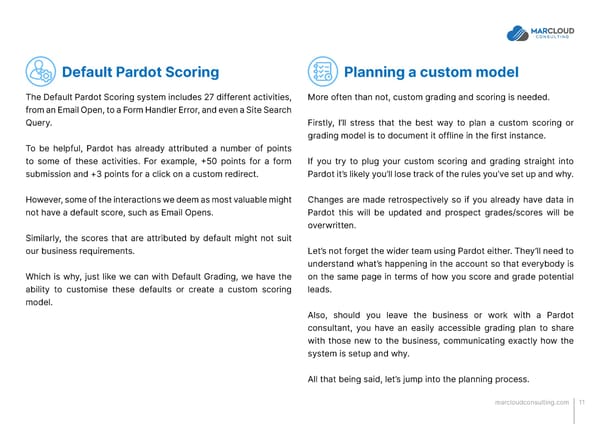 MCAE Pardot Scoring and Grading That Works Page 10 Page 12
MCAE Pardot Scoring and Grading That Works Page 10 Page 12