Custom Grading Start with your buyer personas Likewise, we can add something called ‘degradation’ which is when we reduce grading based on the data we have about a prospect. With grading, it’s best to start with your buyer personas - or if you If our business only services those within the United Kingdom we don’t have these, at least an agreed breakdown of each of your may add a grading rule for: target buyers and what you know about them. Reduce by 3/3 if location = Not United Kingdom Begin with the ideal buyer criteria and then work backwards to Consider all of the criteria that signal whether a new prospect in create your grading rules. your database could be your ideal potential future customer or Prospects who fit the ideal criteria will receive the highest grading. somebody you should ignore altogether. An example is: Use this to map out where you need to increase or decrease a prospect’s grade. Then choose the suitable amount to adjust by. Our ideal buyer is a Finance Manager from London. Don’t forget that you can have different grading models for different Based on this, our grading rules could be: audience groups i.e. a wholesale customer and a retail customer. 3/3 job title = Finance Manager When it comes to setting this up in Pardot, each profile will have 3/3 city = London different custom fields associated with it, which allows you to grade prospects in a way which is unique to each one. However, we don’t want to overlook those prospects who aren’t Later in this handbook we’ll cover how to set up the automated quite our ideal criteria but could still be a lead. So we may add grading rules for your custom Grading Profiles. lower grading, such as: ⅔ job title - Finance Executive ⅔ city = Surrey 12 marcloudconsulting.com
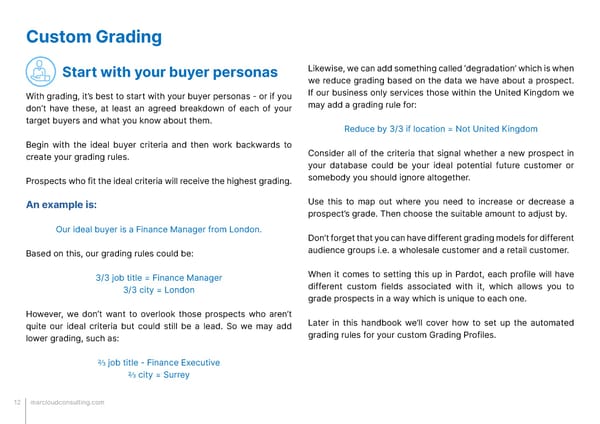 MCAE Pardot Scoring and Grading That Works Page 11 Page 13
MCAE Pardot Scoring and Grading That Works Page 11 Page 13