Pardot has a helpful table of Rule Criteria Options and some Once you’ve done your due diligence and you’re happy to go ahead considerations for creating automation rules. with changes, update the default scoring model: Once you have set up each of your Profiles and the Automation • Navigate to Admin in the top navigation. Rules to go with these, you’re done! • Hover over Automation Settings in the resulting sub-navigation. • Click on Scoring Rules Setting up Custom Scoring • The current scoring rules will be listed. Click Edit Scoring Rules to change any of the rules. With your documented custom scoring plan at the ready, you can • After adding a rule, the approximate (may change as prospects update Pardot. have activities while you are still setting rules) number of prospects affected will be displayed. Before doing so, remember to check for any Automation Rules or • Click Save changes to save the rules and have them start Engagement Studio Programs that are triggered by scoring. Once running on your prospects. you click to save your scoring changes all of your prospects will be Don’t forget to revisit your scoring set up and see how accurate it rescored where applicable. is at predicting a lead is sales-ready! Get feedback from the sales This could result in them being admitted into nurture programs team on lead quality and adjust where necessary. where you perhaps might not want. We’ve included a short section for testing and modifying on page 25. Ideally, it’s best to run a full Pardot audit before making changes to scoring so that none of the planned changes trigger unwanted automation. This is critical! marcloudconsulting.com 21
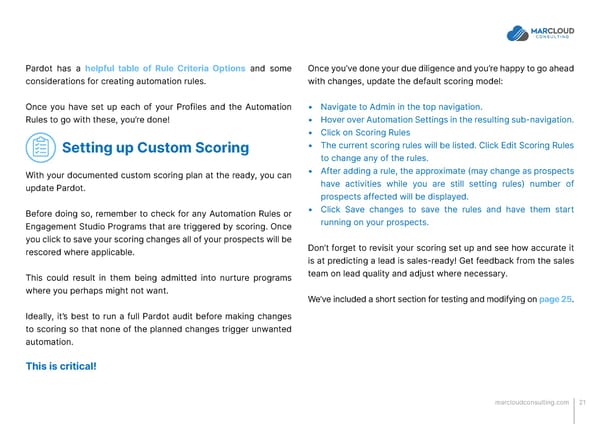 MCAE Pardot Scoring and Grading That Works Page 20 Page 22
MCAE Pardot Scoring and Grading That Works Page 20 Page 22