Advanced steps Scoring Categories What are Scoring Categories? If everything we’ve discussed so far is brand new to you and you Scoring Categories allow us to easily determine all of the marketing just want to focus on setting up effective custom grading and assets that are used to generate leads for a particular service. scoring, we completely understand. They rely heavily on the use of folders. This is because once Pardot is powerful but it can be overwhelming to master all the we assign a scoring category to each folder, prospects will earn different features and capabilities. category points based on their engagement and interactions with the assets in that particular folder. At MarCloud though, we really urge our clients to include Scoring Scoring Categories are available to customers with Pro and Categories in their account because this feature alone can do Advanced editions of Pardot, though can be an additional paid wonders for fast segmentation, among other benefits! add-on. Consider Scoring Categories the next level of Pardot scoring. We can create a maximum of fifty Scoring Categories and apply these to marketing assets such as forms, form handlers, file When we score prospects based on simple behaviours, we don’t downloads, custom redirects, email clicks, and opens. take into account the actual details of the interaction. So, as well as having a score, a prospect will have a Scoring For example, if we score a prospect based on the fact they Category score. downloaded a case study, we don’t pay attention to which case study it was. For example, let’s say our company offers three core services: Taking into account the actual case study might help us go one step • Implementation further and start to pinpoint the specific interest of the prospect. • Audit • Website support Enter, Scoring Categories. We set these services up as Scoring Categories based on the 16 marcloudconsulting.com Folders that contain all of the assets for each.
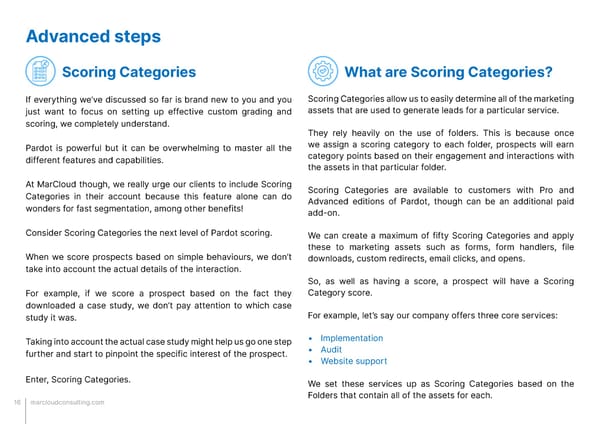 MCAE Pardot Scoring and Grading That Works Page 15 Page 17
MCAE Pardot Scoring and Grading That Works Page 15 Page 17