4. Use the matrix below to input your grading criteria and then decide on the amounts to increase by: 1/3 2/3 1 5. Now do the same but for any criteria that should decrease a prospect’s grade. For example, if the prospect is the correct job title and industry but in a country your business does not service. 1/3 2/3 1 6. Now you have your custom grading model! The next stage is to input this into Pardot. First, take note of which criteria already exist as fields in the Default Grading Profile and which you will need to create: You may have created custom fields in Salesforce that can be synced with Pardot and used for grading too. Consider these when mapping out the criteria and values. marcloudconsulting.com 5
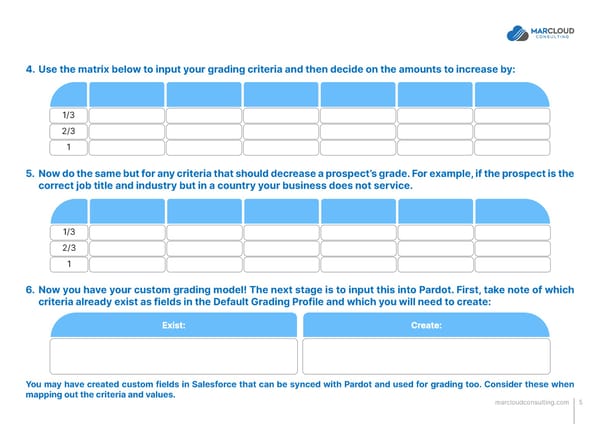 Pardot Scoring and Grading Worksheet Page 4 Page 6
Pardot Scoring and Grading Worksheet Page 4 Page 6