Implementing custom Grading and Scoring in Pardot See the screenshot below as an example: Setting up Grading Profiles Remember the written plans you made earlier? Here’s how to implement these as Profiles in Pardot: • Navigate to Marketing in the top navigation. • Hover over Segmentation in the resulting sub-navigation. • Click on Profiles. • Click the +Add Profile link located in the top right of the profiles table. • Choose a Name that will be used internally (e.g. “Corporate” or “Wholesale”). • Add a Criteria Name (e.g.“Job Title”) and designate the Next, we’ll want to set up Automation Rules to ensure that corresponding Grade adjustment with which prospects will be prospects’ grades increase or decrease as necessary. Grades will graded based on whether or not they meet that criteria. not be applied without Automation Rules. • Continue adding as many criteria as you would like using the plus and minus icons. • Click Create profile when you are finished adding criteria. marcloudconsulting.com 19
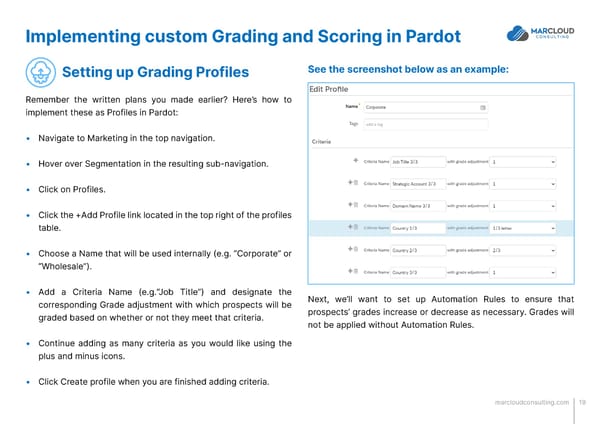 MCAE Pardot Scoring and Grading That Works Page 18 Page 20
MCAE Pardot Scoring and Grading That Works Page 18 Page 20