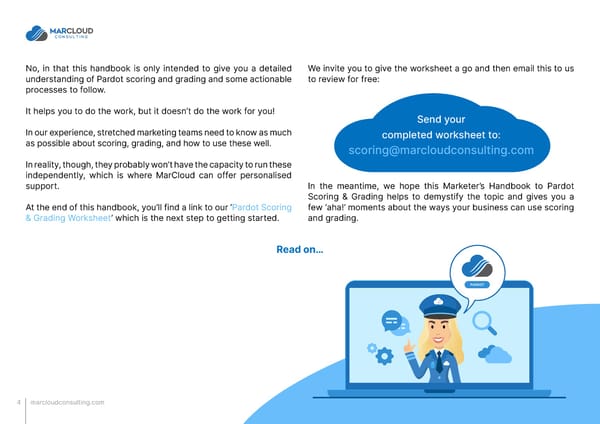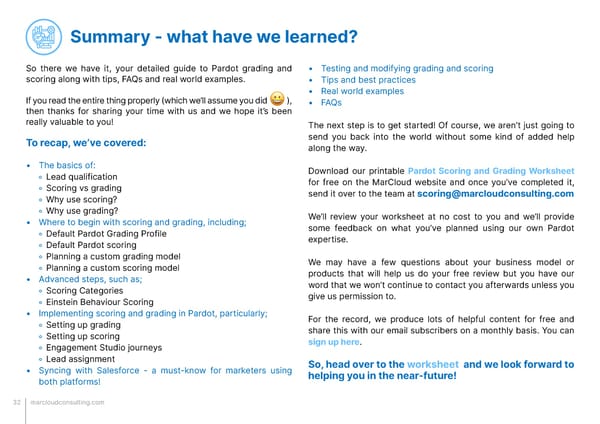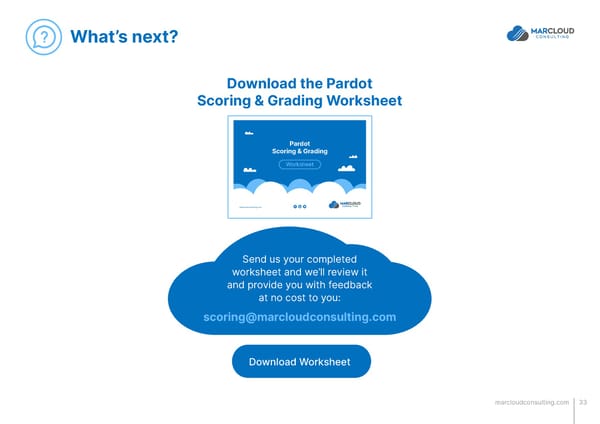MCAE Pardot Scoring and Grading That Works
This handbook gives a straightforward explanation of Pardot grading and scoring. It outlines default versus custom models and provides a basic understanding of lead qualification. If you’ve ever wondered what the difference is between grading and scoring, we cover it.
B2B Marketer’s Handbook: Pardot Scoring & Grading That Works marcloudconsulting.com marcloudconsulting.com 1
Congratulations! Handbook Structure: • What to expect from this handbook You’re on your way to mastering Pardot • Basics ◦ Lead qualification scoring and grading ◦ Scoring vs grading ◦ Why use scoring? Scoring and grading are two of the most Nonetheless, marketers must persevere ◦ Why use grading? powerful automation features included with lead scoring and grading because • Where to begin in Pardot. They are also two of the most once this is in place and working well it can ◦ Default Pardot Grading Profile challenging areas of automation for massively improve the lead management ◦ Default Pardot scoring marketers of all levels to master. process for marketing and sales teams. ◦ Planning a custom grading model ◦ Planning a custom scoring model Beginners and advanced Pardot marketers Not only that, real-time lead nurture • Advanced steps alike can struggle with creating a grading delivers more and better quality customers, ◦ Scoring Categories model that fully aligns with their buyer and scoring and grading make lead nurture ◦ Einstein Behaviour Scoring personas. all the more effective. • Implementing scoring and grading in Pardot ◦ Setting up grading Likewise, when it comes to setting 68% of highly effective and efficient ◦ Setting up scoring up scoring models, it’s easy to feel marketers are more likely than all other ◦ Engagement Studio journeys overwhelmed by the possibilities, marketers to identify lead scoring based ◦ Lead assignment particularly for businesses with multiple on content and engagement as one of the • Syncing with Salesforce products, services, and buyer types to primary drivers of revenue contribution. • Testing and modifying cater to. (The Lenskold and Pedowitz Groups). • Tips and best practices ◦ Negative scoring and degradation There are, of course, plenty of benefits of Which is probably why less than half (44%) ◦ Multiple scoring models of B2B companies are using any kind of setting up a good Pardot scoring and grading • Real-world scenarios lead scoring system. system and this handbook will cover them all. ◦ Bradford Jacobs ◦ Kirkpatrick Price • FAQs • Summary - what we’ve learned • Download Scoring & Grading Worksheet 22 marmarcloudconsulting.comcloudconsulting.com
What to expect from this handbook This handbook to Pardot scoring and grading is published by For the most part, clients work with us because they don’t have the MarCloud Consulting; experts in B2B marketing automation solutions expertise nor resource in-house to really make the most of their and Salesforce-certified consultants in Pardot and Salesforce. investment in Pardot and Salesforce. We support clients around the globe to better implement, use and We guide, train, and hands-on manage their accounts - all the improve their Pardot and Salesforce accounts. while consulting on B2B marketing activity. Because we work with businesses using Pardot day-in, day-out, So why produce a handbook revealing our recommended approach we’re very used to the parts of automation that have our clients to Pardot scoring and grading? Are we giving away the intel clients scratching their heads in confusion. pay us for? Yes and no. Yes, in that this handbook is full of information like: • The basics of lead qualification • Benefits of scoring and grading • Where to begin with both of these in Pardot • How to plan custom scoring and grading models • Technical guidance on implementing scoring and grading • Engagement Studio journeys PARDOT • Lead assignment • Syncing with Salesforce • Advanced steps and Einstein Behaviour Scoring • Tips and best practices marcloudconsulting.com 3
No, in that this handbook is only intended to give you a detailed We invite you to give the worksheet a go and then email this to us understanding of Pardot scoring and grading and some actionable to review for free: processes to follow. It helps you to do the work, but it doesn’t do the work for you! Send your In our experience, stretched marketing teams need to know as much completed worksheet to: as possible about scoring, grading, and how to use these well. [email protected] In reality, though, they probably won’t have the capacity to run these independently, which is where MarCloud can offer personalised support. In the meantime, we hope this Marketer’s Handbook to Pardot Scoring & Grading helps to demystify the topic and gives you a At the end of this handbook, you’ll find a link to our ‘Pardot Scoring few ‘aha!’ moments about the ways your business can use scoring & Grading Worksheet’ which is the next step to getting started. and grading. Read on… PARDOT 4 marcloudconsulting.com
Let’s start with the basics The answer will likely be a combination of demographic information: Lead qualification where they live, their job function, age, gender, industry etc. Most of us agree that not every person who completes a form on And their psychographic information: their typical pain points, our website should be considered a marketing ‘lead’. aspirations, daily routines and so on. Contacts who share their personal information with us might do so For example, a lead for a commercial interior design company for a variety of reasons. targeting professional services business might be: Depending on the industry a business is in, we might find people Demographics download our content or sign up to a webinar for reasons other than being a potential buyer. • Office Manager/General Manager/Managing Director For example, a student might download a guide whilst researching • Located in the UK the topic for their studies. • With more than one office space or more than 200 employees • In the professional services industry A person in a country we don’t service might sign up to watch a Psychographics webinar. Or a competitor might join our mailing list in order to keep an eye • Reluctant to host client meetings at the office due to dated on our direct marketing approach. interior - opt for nearby cafes instead. • Focused on improving employee mental health and wellbeing. Which is why lead qualification is so important. • Want to be known as a fun and trendsetting place to work. • Need to present a consistent, holistic brand across multiple We need to understand whether those within our database are offices. genuine potential customers. It doesn’t stop at simply understanding what a lead looks like either. Will they buy our product next week, next month, next year, or ever? Both marketing and sales need to be involved in deciding what To know the answer, we need to ask the question: makes a lead for the business. What does a lead look like to our business? We also want to know whether a lead is ‘marketing-qualified’ or ‘sales-qualified’. marcloudconsulting.com 5
Marketing qualified leads (MQL) Sales-marketing qualified leads (SQL) • Contacts that fit our lead definition criteria. • Contacts that fit our lead definition criteria and show signals of being ready to buy. • Identified as potential future customers. • Identified as those leads ready to convert. What does this have to do with scoring and grading in Pardot? Consider lead scoring and grading a way of quickly seeing those The grading and scoring systems then simply automate the process contacts that fall into the ‘marketing-qualified’ and ‘sales-qualified’ of checking how many leads are in your database and how many lead buckets. are ready to be contacted by sales. To set up grading and scoring models that work for your business, You can have a lead qualification process without grading and you must first have defined what qualifies a lead. scoring but you can’t have scoring and grading without first having your lead qualification criteria down pat. 6 marcloudconsulting.com
Scoring vs Grading So now we start to get into the nitty-gritty! What are the differences Why use Pardot grading? between lead scoring and grading? As our Managing Director at MarCloud puts it: Have you ever spent weeks or even months chasing down a highly- engaged prospect to find out that they do not even qualify as a “Scoring tells us how interested a prospect is in us. Grading tells potential customer? us how interested we should be in the prospect. This bi-directional scoring system is a way of objectively qualifying leads.” By using a grading model, you’re giving your sales team the best Tom Ryan possible chance of maximising their time. It will mean it is less likely that they waste time on leads that won’t convert or aren’t a good fit Grading for your business. Pardot Grading is when we use the information we have about a prospect to assign them a grade from A+ Grading also: - F. The system is set out in thirds e.g. 1/3 to represent how much the • enables us to report only on the % of our database that is a target for lead nurture and conversion, prospect should increase or decrease. making reporting more accurate. For example, we may choose to increase by 1/3 so the prospect • helps us to identify content that attracts the wrong may go from a C- to a C and if we wanted to increase by 3/3, the types of prospects. prospect would go from a C- to a B- and increase a whole grade. • allows us to set up marketing campaigns only for the The better a prospect fits our lead criteria and outline of an ideal highest priority leads - something vital for account- customer, the higher the grade. based marketing strategies. Grading does not take into account the prospect’s engagement or behaviour at all, only their demographic data. marcloudconsulting.com 7
Scoring Why use Pardot scoring? Imagine you’re in a room full of people who could all be potential customers and you’ve been given the task of making two sales in an Scoring then, is the opposite of grading. hour (we have high targets in our imaginary sales world). It’s assigning a number of points to a prospect based on their digital Would you spend the next hour trying to speak with every single person in the room to find those most likely to convert? behaviour. The idea is, the more engaged a prospect is, the more points they score and the higher their total. Or would you use a faster tactic, say, setting up each corner of the room with a piece of content and seeing which people are drawn to Different actions on your website may equal different point scores which content and how long they stay there? for a prospect. We’re betting it’s the latter. For example, high-value pages that indicate a prospect is closer to With option two, you observe which people indicate they are most the point of contacting a vendor may give a higher score for page interested in you by visiting all of the content pieces, revisiting views, than bottom of the sales funnel type pages, like a blog post. certain content pieces and spending lots of time in the corner of the Lead scoring also works backwards as Pardot gives us the ability room that’s all about your pricing and how to get in touch. to deduct points for behaviour too! More on this later. Then, you approach only these people, strike up a conversation based on the content pieces they’ve shown most interest in and BAM! There’s your two sales. In the automation world, this is what scoring does. It tells us which of the hundreds or thousands of people in our database, are most interested in us and makes it faster and easier to win sales. 8 marcloudconsulting.com
Using grading and scoring together Where to begin with Pardot As you’ve probably worked out by now, it’s when grading and scoring scoring and grading are used together that the real magic happens! So you’re on-board with the benefits of lead scoring and grading, fantastic! With a grading model highlighting the leads in our database we should be most interested in and a scoring model making clear Now comes the puzzling part for most, where on earth do you the leads that are most interested in us, we find those leads that begin? we should pay the most attention to with our marketing and sales activity. Do you pluck grades and numbers out of thin air? Being able to completely automate this is a truly fantastic thing. What should they be based on? 70% of leads and sales are lost because What’s a good lead score? of poor follow-up practices - Gartner Research. All valid questions and ones we’ll help you to start working out for yourself throughout the next sections of this handbook. Pardot scoring and grading helps to ensure that we’re following up The first thing you need to know is that Pardot value scoring with the right people at the right time and by doing so, winning more and grading so much that they include this as a default in your business and increasing revenue. account. But how to get started? Here’s what you can expect to find without needing to lift a finger. marcloudconsulting.com 9
We can also adjust the Default Profiles to ensure all of our own lead Default Pardot Grading Profile qualification criteria is included. All Pardot accounts come with a default profile that measures Navigate to Marketing > Segmentation > Profiles to remove the prospects using five criteria: default Profile criteria if it isn’t relevant to you i.e. delete Department. • Company size Likewise, in the same place we can add criteria. For example a • Industry training company might add Qualifications as a criteria, if we collect • Location this information about prospects in forms. • Job title • Department If your business has a single target buyer and all prospects will be All prospects are assigned an initial grade of D automatically by graded on the exact same criteria, you may find that using and Pardot. tailoring the Default Grading Profiles is enough. This Default Profile is editable and we do have the option of simply For the most part though, businesses have more than a single working with this. buyer persona and may look for different information about each to decide whether they are an ideal customer. When it comes to increasing or decreasing a prospect’s grade, we’re able to do this in thirds. The commercial interior design company we used as an example earlier, might also target commercial construction companies to For example, increase/decrease by: partner with and the criteria for uncovering ideal customers here are very different to those for their core audience of professional • ⅓ services firms. • ⅔ • 1 In this case a custom Grading model needs to be set up. The idea being we can increase incrementally and avoid making Before we get to that, let’s touch briefly on the default Pardot too many prospects an A+ grade when they shouldn’t be. scoring system. 10 marcloudconsulting.com
Default Pardot Scoring Planning a custom model The Default Pardot Scoring system includes 27 different activities, More often than not, custom grading and scoring is needed. from an Email Open, to a Form Handler Error, and even a Site Search Query. Firstly, I’ll stress that the best way to plan a custom scoring or grading model is to document it offline in the first instance. To be helpful, Pardot has already attributed a number of points to some of these activities. For example, +50 points for a form If you try to plug your custom scoring and grading straight into submission and +3 points for a click on a custom redirect. Pardot it’s likely you’ll lose track of the rules you’ve set up and why. However, some of the interactions we deem as most valuable might Changes are made retrospectively so if you already have data in not have a default score, such as Email Opens. Pardot this will be updated and prospect grades/scores will be overwritten. Similarly, the scores that are attributed by default might not suit our business requirements. Let’s not forget the wider team using Pardot either. They’ll need to understand what’s happening in the account so that everybody is Which is why, just like we can with Default Grading, we have the on the same page in terms of how you score and grade potential ability to customise these defaults or create a custom scoring leads. model. Also, should you leave the business or work with a Pardot consultant, you have an easily accessible grading plan to share with those new to the business, communicating exactly how the system is setup and why. All that being said, let’s jump into the planning process. marcloudconsulting.com 11
Custom Grading Start with your buyer personas Likewise, we can add something called ‘degradation’ which is when we reduce grading based on the data we have about a prospect. With grading, it’s best to start with your buyer personas - or if you If our business only services those within the United Kingdom we don’t have these, at least an agreed breakdown of each of your may add a grading rule for: target buyers and what you know about them. Reduce by 3/3 if location = Not United Kingdom Begin with the ideal buyer criteria and then work backwards to Consider all of the criteria that signal whether a new prospect in create your grading rules. your database could be your ideal potential future customer or Prospects who fit the ideal criteria will receive the highest grading. somebody you should ignore altogether. An example is: Use this to map out where you need to increase or decrease a prospect’s grade. Then choose the suitable amount to adjust by. Our ideal buyer is a Finance Manager from London. Don’t forget that you can have different grading models for different Based on this, our grading rules could be: audience groups i.e. a wholesale customer and a retail customer. 3/3 job title = Finance Manager When it comes to setting this up in Pardot, each profile will have 3/3 city = London different custom fields associated with it, which allows you to grade prospects in a way which is unique to each one. However, we don’t want to overlook those prospects who aren’t Later in this handbook we’ll cover how to set up the automated quite our ideal criteria but could still be a lead. So we may add grading rules for your custom Grading Profiles. lower grading, such as: ⅔ job title - Finance Executive ⅔ city = Surrey 12 marcloudconsulting.com
Custom Scoring Try: As we have covered, Pardot lead scoring works based on behaviour, • Reviewing your Google Analytics data not demographics or persona information, and it helps to bring ◦ The Behaviour Flow report is particularly useful for those most interested in your service to the top of the pile. understanding how those who convert on your site behave i.e. the typical pages they view. We’ll be the first to admit there is an element of trial and error with • Asking your customers this. ◦ Beyond the typical ‘how did you find us’ question, try a survey where customers share information about their interactions with The first thing to do, is analyse your existing customers and the you during their research process: did they download content, journeys they have taken. use an online tool you provide, subscribe to emails etc. Pardot reports are an obvious place to begin, particularly if you • Speaking with the sales team have turned on Connected Campaigns as you can run a report to ◦ As the people who chat with potential customers all day long, see which assets have influenced sales so far. your sales team might have some valuable insights into typical leads who convert vs. those who don’t. For example, they If you haven’t been using Pardot for long and you don’t have the may think that those who have already viewed the pricing data available in your account, there are other sources you can use page are more likely to convert than those who haven’t. to form some understanding. What we’re trying to uncover during this research is which actions are most valuable to the business for getting leads across the line. With a rough idea of this, we can plan a custom scoring model that is open to review and adjustment over time, as we collect more data. Make a list of all the valuable engagement and conversion actions for your site and any communication channels, such as email, then map these out in order of importance. marcloudconsulting.com 13
They might include: For example: • Certain page views • Viewed pricing page = +15 • Number of visits to the website • Downloads case study = +20 • Content downloads • Attended a webinar = +25 • Attending an event • Form enquiry = +100 • Use of Live Chat • Email open = +1 (on the first open only) • Form enquiries • Email click = +3 • Email opens • Video view 50% = +20 • Email clicks • Video view 100 = +40 • Video view completion rate Let’s say we have a lead in our database called Victor. Once you have a clear map of what you want to score points for, start to draft a points value next to each one. Victor visits the website for the first time and signs up for a webinar. He receives an email follow up and opens this (+1). Use the research you’ve done to weight actions that indicate a lead is closer to conversion with higher points than other actions. Later that day, Victor attends the webinar (+25), then downloads a case study (+20). Be careful not to score actions too high. We tend to work with The next week, Victor opens a follow up email from the webinar and scores of +1, +3, +15, +20, +25, +40, +100 with the latter for actions that require immediate response. clicks to watch a video (+3). He watches the entire video (+40). Later that day, Victor returns to the website and views the Pricing page (+15). Victor’s score will now be 104 - over the 100-point threshold we want our leads to hit in order to be deemed ‘sales-ready. ’ 14 marcloudconsulting.com
Your scoring threshold can be any number you like but most tend We’ll want sales to follow up with him right away and Pardot will to opt for 100 as a nice and simple target. automate this whole process for us. This point scoring system is all guesswork and we can’t stress When it comes to custom scoring models don’t forget we can enough that you shouldn’t simply adopt the above scoring reduce points here too! For example, if a lead goes cold and system because of this handbook. Use it to guide you but tailor hasn’t interacted with the brand in over six months, we may want to your own audience, marketing content and sales cycle! to reduce the score by -20. Does Victor get a follow up call based on his score alone - no. Over time, as you collate more data about the actions customers take before they convert, be sure to review and adjust your scoring We’ll also combine this score with Victor’s grade in order to decide model so you can deliver the best quality leads to Sales, at the whether he is worth assigning to the sales team for direct follow up. right time. Good news! Victor is a Finance Director in London so his grade is A+. marmarcloudconsulting.comcloudconsulting.com 1515
Advanced steps Scoring Categories What are Scoring Categories? If everything we’ve discussed so far is brand new to you and you Scoring Categories allow us to easily determine all of the marketing just want to focus on setting up effective custom grading and assets that are used to generate leads for a particular service. scoring, we completely understand. They rely heavily on the use of folders. This is because once Pardot is powerful but it can be overwhelming to master all the we assign a scoring category to each folder, prospects will earn different features and capabilities. category points based on their engagement and interactions with the assets in that particular folder. At MarCloud though, we really urge our clients to include Scoring Scoring Categories are available to customers with Pro and Categories in their account because this feature alone can do Advanced editions of Pardot, though can be an additional paid wonders for fast segmentation, among other benefits! add-on. Consider Scoring Categories the next level of Pardot scoring. We can create a maximum of fifty Scoring Categories and apply these to marketing assets such as forms, form handlers, file When we score prospects based on simple behaviours, we don’t downloads, custom redirects, email clicks, and opens. take into account the actual details of the interaction. So, as well as having a score, a prospect will have a Scoring For example, if we score a prospect based on the fact they Category score. downloaded a case study, we don’t pay attention to which case study it was. For example, let’s say our company offers three core services: Taking into account the actual case study might help us go one step • Implementation further and start to pinpoint the specific interest of the prospect. • Audit • Website support Enter, Scoring Categories. We set these services up as Scoring Categories based on the 16 marcloudconsulting.com Folders that contain all of the assets for each.
When our prospect interacts with the assets, they will accrue a This list could be dynamic and regularly updates with all prospects who score as per our custom scoring model. have a 50+ score for a particular category. We can use this list in any way we see fit, including targeting for a specific marketing promotion. However, they will also have a score for each of the Scoring Categories, based on which assets they interacted with. Why Folder Hierarchy is closely In their profile, we can see the following: related to Scoring Categories Based on this, we know Scoring Categories relies on Folders. that our prospect is most interested in our A category does not have to belong in a folder but for it to work Implementation and Audit services and the and give you clear insight, each category that is set up must be Sales team can tailor associated with a folder in your Pardot account. their pitch accordingly. The clearer we can make the naming convention the better! But wait, there’s more. This type of Folder Hierarchy will save us time, ensure we send the If a prospect’s overall score hasn’t reached the threshold required correct messaging, and most importantly establish that we do not to assign them to Sales, we can still use Scoring Categories miss out on any useful insights or interfere with any Automation Rules. to nurture our prospect with the content we know they are If we don’t associate our assets to the right folder, we’ll miss out on interested in. a mass of useful insights and it could even interfere with some of We can set up an automation rule that assigns prospects to an our Automation Rules. Engagement Studio Program for Implementation when a Scoring One Scoring Category can be assigned to multiple folders. However, Category score reaches 50. each folder can only relate to one Scoring Category at a time Or, we can create lists specific to prospects who have achieved a Note: Scoring Categories aren’t supported with Pardot accounts high score for a particular category. that have Person Accounts enabled. marcloudconsulting.com 17
Einstein Behaviour Scoring You don’t need us to tell you that this kind of intelligence is a massive advantage in terms of saving time, eliminating human Einstein Behaviour Scoring is a Pardot Einstein feature which is error, and better identifying leads likely to convert. All of which available in Pardot Advanced and Premium packages. means better ROI. It’s a predictive tool that works out patterns in the touchpoints Right now, Einstein Behaviour Scoring is only available in Pardot prospects have with your content before they convert. This allows Advanced and Premium Editions with Salesforce Enterprise, us to better understand ‘ready to buy’ behaviour. Performance and Unlimited Editions. When enabled, Einstein Behaviour Scoring not only collects this If you have access you should be using both your custom scoring information but uses it to automatically score prospects it identifies model and the Einstein Behaviour Scoring model as the latter is as matching the patterns of a typical converting lead. supplementary. We also recommend you be using Engagement History and Campaigns effectively to make real use of this In a nutshell, it takes the manual scoring requirement away and feature. removes any guesswork. 18 marcloudconsulting.com
Implementing custom Grading and Scoring in Pardot See the screenshot below as an example: Setting up Grading Profiles Remember the written plans you made earlier? Here’s how to implement these as Profiles in Pardot: • Navigate to Marketing in the top navigation. • Hover over Segmentation in the resulting sub-navigation. • Click on Profiles. • Click the +Add Profile link located in the top right of the profiles table. • Choose a Name that will be used internally (e.g. “Corporate” or “Wholesale”). • Add a Criteria Name (e.g.“Job Title”) and designate the Next, we’ll want to set up Automation Rules to ensure that corresponding Grade adjustment with which prospects will be prospects’ grades increase or decrease as necessary. Grades will graded based on whether or not they meet that criteria. not be applied without Automation Rules. • Continue adding as many criteria as you would like using the plus and minus icons. • Click Create profile when you are finished adding criteria. marcloudconsulting.com 19
To do this… Example of Automation Rules to increase prospect’s grade: • Navigate to Marketing > Automation > Rules • Click +Add Automation Rules • Choose a Name for the rule for internal use. • Select a Match type ◦ Match all – All aspects of the Rule must be satisfied in order to take the action(s) ◦ Match any – Only one aspect of the Rule must be satisfied in order to take the action(s) • Rules – Click + Add new rule to add individual rules, or press + Add new rule group to add a group of rules that can be set to Match any or Match all. • Click the + and – buttons to add or remove criteria. • Actions – Select at least one action to take place when your rule criteria are met. Click the + and – buttons to add or remove actions. • Click Create automation rules to save the rule. Example of Automation Rules to decrease prospect’s • Your rule will be saved in “paused” mode, allowing you to grade: complete all the components of your campaign before activating the rule. A preview of matching prospects will be generated and you will be notified by email once the process is complete. Once reviewed, to activate the rule, locate your new rule in the Automation Rules table and press Resume. Rules can be paused and resumed at any time. 20 marcloudconsulting.com
Pardot has a helpful table of Rule Criteria Options and some Once you’ve done your due diligence and you’re happy to go ahead considerations for creating automation rules. with changes, update the default scoring model: Once you have set up each of your Profiles and the Automation • Navigate to Admin in the top navigation. Rules to go with these, you’re done! • Hover over Automation Settings in the resulting sub-navigation. • Click on Scoring Rules Setting up Custom Scoring • The current scoring rules will be listed. Click Edit Scoring Rules to change any of the rules. With your documented custom scoring plan at the ready, you can • After adding a rule, the approximate (may change as prospects update Pardot. have activities while you are still setting rules) number of prospects affected will be displayed. Before doing so, remember to check for any Automation Rules or • Click Save changes to save the rules and have them start Engagement Studio Programs that are triggered by scoring. Once running on your prospects. you click to save your scoring changes all of your prospects will be Don’t forget to revisit your scoring set up and see how accurate it rescored where applicable. is at predicting a lead is sales-ready! Get feedback from the sales This could result in them being admitted into nurture programs team on lead quality and adjust where necessary. where you perhaps might not want. We’ve included a short section for testing and modifying on page 25. Ideally, it’s best to run a full Pardot audit before making changes to scoring so that none of the planned changes trigger unwanted automation. This is critical! marcloudconsulting.com 21
Engagement Studio Journeys using Grading & Scoring Earlier in this handbook we touched on triggering Engagement Studio Journeys based on scoring. You don’t need us to tell you Lead assignment that the possibilities with Engagement Studios are endless. Of course, the core purpose of using automated grading and In the context of scoring though, the main thing to consider is how scoring is to be able to send high-quality, sales-ready leads to the prospects are segmented based on their score and grade. sales team. Engagement Studios should never be one-size-fits-all. For many businesses, different sales reps cover different regions and some may have specific knowledge of a product or service Put your high-grade, high score prospects in a VIP journey and you sell. tailor this accordingly. Furthermore, a business often has more experienced and senior Put high score but not highest grade prospects into another sales reps and a more junior sales team. If an A+ grade lead is journey. qualified as ready to talk to sales, this person needs to go to the senior sales member, whereas a C grade or below may be assigned Those with low scores and high grades require a separate journey to the more junior members. too and this will likely be based on re-engaging them. All of this highlights that not only do we need to send high priority Likewise, when using Scoring Categories we can trigger leads to sales as soon as they are ready but we also need to make Engagement Studios for prospects interested in specific services sure that the right leads go to the right person for follow up. and with a high score, for example. Ultimately, consider how your grades and scores help you to segment Luckily, we can automate everything in Pardot! the nurture activity for different levels of interest and priority. Which group needs the most attention? Which can’t you afford to go cold? (This is the part where we can really impact marketing and sales alignment - don’t skip it!) When used strategically like this, nurture workflows for scoring and grading can be hugely effective at providing the right content, The easiest way to assign leads to Sales is via Automation Rules. to the right person, at the right time. 22 marcloudconsulting.com
Just like we did earlier when creating Automation Rules for grading: When you save, if you have a CRM connector such as salesforce.com, SugarCRM, NetSuite, or Microsoft Dynamics CRM, your CRM will be • Navigate to Marketing > Automation > Rules synced and if the lead does not yet exist in the CRM a record will be • Click +Add Automation Rules created. • Choose a Name for the rule for internal use. • Select a Match type A word of warning, depending on your business, the size of your ◦ Match all – All aspects of the Rule must be satisfied in order sales team and the complexity of your setup, as with scoring to take the action(s) and grading it’s best to first plan out your lead assignment in a ◦ Match any – Only one aspect of the Rule must be satisfied in document before making any changes in Pardot. order to take the action(s) • Rules – Click + Add new rule to add individual rules, or press + On a related note, lead assignment shouldn’t just be triggered by Add new rule group to add a group of rules that can be set to scoring. Match any or Match all. • Click the + and – buttons to add or remove criteria. If a prospect takes a valuable action that requires immediate follow • Actions – Select the action ‘Assign prospect to user. ’ up, such as submitting an enquiry form, regardless of their score • Click Create automation rules to save the rule. we’ll want to get in touch with this lead as soon as possible. We can use Completion Actions to ensure that when a form is submitted the prospect is immediately assigned to the correct user. We can also do this for a specific page view, file download, or a custom redirect click. marcloudconsulting.com 23
Syncing with Salesforce We’ve touched on how Pardot and Salesforce sync during lead For a salesperson all of this information is invaluable. From this, they assignment in the previous section but let’s go over the other ways can pitch the right products or services to the prospect and reference in which Pardot and Salesforce sync during grading and scoring specific activities i.e. an ebook download or case study view. processes. Naturally, the more tailored a sales pitch, the more relevant it is In a Salesforce record, a user can see: to the prospect and the more likely they are to feel engaged and • Current Pardot grade ‘seen’. • Current Pardot score This results in more conversions to sales and, thanks to the ways • Scoring Category Pardot and Salesforce integrate, allows Marketing to demonstrate • Prospect activities return on investment from Pardot and marketing communications. 24 marcloudconsulting.com
Testing and modifying We’ve iterated a few times in this handbook that both grading and What’s the best way to make changes without messing scoring aren’t set-and-forget, particularly scoring. anything up? Our gut instinct when we begin using custom models might not be Changes to grading and scoring update retrospectively. accurate and if left unattended we could see prospects entering Engagement Studio programs they aren’t truly interested in, or Therefore, we should only be making changes when we’re confident receiving phone calls when they shouldn’t be. that: To avoid wasting anyone’s time, alienating prospects and frustrating a) They are appropriate and necessary to improve performance. the sales team, we recommend reviewing your grading and scoring b) We understand how recalculated scores will affect our prospects set up monthly and running a full Pardot audit at least quarterly. i.e. Will their scores generally increase or decrease? Will this trigger any Automation Rules that may assign leads, admit Here’s an example of how and why scoring might need to be prospects into Engagement Studio programs or other actions? changed: Again, revisit your written plan for both custom models and your lead assignment set up first and foremost. Update this to include your proposed changes and then write down what you expect to happen as a result. When updating a Grading model, the first thing to do is reset everyone’s grades. Otherwise, you’ll be left with old data. Only once the existing grades are reset, then you can apply the new grading approach. The reason it needs to be done in this way is because we have to use Automation Rules to manage the grade increase or decrease. So simply applying a new Grading system could get messy. As we’ve mentioned, for Scoring model updates, audit the account first so you’re fully aware of Automation Rules and any triggered consequences. marcloudconsulting.com 25
Tips and best practices Still with us? Good! Let’s start to wrap this handbook up by recapping some quick and actionable tips and best practices for implementing Pardot scoring and grading. • Involve the sales team in defining what a sales-ready lead (an MQL • Sense check activity on a regular basis. If you notice a in Pardot’s eyes) actually is - they’ll be the ones receiving the leads! prospect looks quite engaged but all they’ve done is open all • If you don’t have fully developed buyer personas yet, set up a of your emails, perhaps you might want to reduce the score or generic profile where you can pick out information and grade limit it to the first open. based on the data that applies to all of your personas. Things • Consider your key content. The baseline scoring model will like revenue, employee size, job title tend to work quite well for add scores to everything depending on the action taken but a generic profile. You can get more granular with your profiles remember you have the option to increase/decrease scores for when you have more data! each individual action by using completed actions. • Make a plan before you customise any grading or scoring – when • Remember that you can set the reporting date for Scoring you change this it will retrospectively change the grades and scores Categories, so you can, for example, see the engagement with of your current prospect data so you don’t want to do this often. a particular service for 2018 instead of all time. • Write up a plan before implementing any changes as the • Use multiple Profiles and scoring models if your business has updates are retrospective. many different target markets or multiple service/product streams. • Remember that you can use degradation and negative scoring • It is an iterative process! Pardot recommends you audit your to decrease grades and scores - consider how prospects may account once every quarter and revisiting the scoring and decrease over time if inactive. grading is a part of this review. 26 marcloudconsulting.com
Real world examples To help you fully understand how custom grading and scoring models have worked for other businesses, here are a couple of real world scenarios from clients of ours. Bradford Jacobs The main marketing goal for Bradford Jacobs was to segment their database in order to see which type of enquiries were: Segmentation, scoring and grading in order to • Unsubscribed clean current data • Never-active Bradford Jacobs is a leading professional employer organisation • Had not engaged within the last 6 months • Had limited information (e.g. no type of enquirer) (PEO) and Payroll Outsourcing firm in Europe. Like many businesses with a large pool of data they need to clearly By doing this, Bradford Jacobs could remove all the inadequate see, in real-time, who their Contractors, End clients and Recruiters are. data and focus their marketing initiatives on a highly engaged audience. After reviewing their Pardot account, MarCloud implemented three We set to work segmenting the database in order to meet these Grading Profiles, introduced Scoring Categories and a robust goals. scoring strategy. Campaign goals and objectives Keys to success The campaign goals were to: We created Dynamic Lists using the prospect Custom field ‘Type of Enquirer’ and prospect Account field ‘Type’. • Utilise gated content in order to gather additional information on prospects. In order to ensure we incorporated how engaged these prospects • Use this information to grade prospects effectively based on were in our grading system, we further segmented the database the three ideal customer types. to see who currently has a service active and who previously paid • Ensure prospects are synced to Salesforce only when the for a service. scoring threshold is met. marcloudconsulting.com 27
For this reason, we: The Payoff • Created two lists per type; one for ‘Previous Service’ data and • Our robust grading model is now in place so that Bradford the other for ‘Active Service’ data. Jacobs can clearly see who the highest-quality prospects are. • Created three profiles that are aligned with the personas of the • Successfully tracking prospect activity and interaction with audience and so Bradford Jacobs could clearly see who the campaigns, website and assets which means prospects are prospects are in the personas. scored correctly based on interactions. • Used appropriate Salesforce and Pardot fields in order to see • Bradford Jacobs now has a much clearer database that is the product of interest, industry etc. segmented to utilise when sending tailored content. • Built different qualifying criteria depending on the profile in order to create grading increments for each profile. • Utilised automation rules based on prospect field values in order to increase or decrease by 1/3, 2/3 or 3/3 depending on ideal customer. • Set up Scoring Categories in order to highlight key areas of interest, incorporating a process for automated scoring degradation for a more accurate scoring model. • Created a List of ‘never active/no activity in last 6 months’ prospects so that we could analyse and eventually move to the Recycle Bin. 28 marcloudconsulting.com
Kirkpatrick Price The client initially requested a simple export of all of the ‘engaged prospects’ that existed in their account, however, we knew we could be more strategic about this. Scoring and grading to understand the quality of the database So, we responded with a proposal for a fully automated marketing Kirkpatrick Price is provider of information security audits and campaign underpinned by sound grading and scoring. services. Keys to success Our early work together was for MarCloud Consulting to set up Grading profiles were set up based on business size: scoring and grading in Pardot, so the client could better understand • Mid-medium the quality of their database. • Small • Large corporation This groundwork enables them to market to those with the greatest The criteria we evaluated were: propensity to convert to a paying client. • Country • Industry It proved even more valuable when the COVID-19 pandemic • Job Title arose and the business suddenly needed to promote their remote • Annual Revenue services in order to maintain momentum throughout lockdown and • No. of Employees beyond. We worked with single letter amends, meaning grading increased Campaign goals and objectives or decreased as whole numbers, not thirds. For example, strong country = USA (+ a letter) e.g. from a C to a B. In a nutshell, these were to: These Custom Grading Profiles were combined with a custom scoring model. • Generate leads for ‘Remote Services’ via form submission on the Kirkpatrick Price website. Scoring was based on: • Enable the Sales team to quickly follow up with qualified leads. • Website tabs • Ultimately, deliver new clients and revenue for Kirkpatrick Price. • Organised into folders - Services and Website marcloudconsulting.com 29
The threshold was set at 49 and leads who reached this threshold The payoff became assigned to a sales user when: As a result of the robust ‘Remote Services’ automated campaign, Prospects score 49 or higher, are not already assigned and nor MarCloud Consulting generated the following for Kirkpatrick Price: have they been a member of the Remote Service Campaign Suppression list. • An email open rate of 26%. • 36 marketing-qualified ‘Opportunities’, meaning that the prospects Additionally, this automation rule will also create a Salesforce Task had met our scoring threshold, or submitted the ‘Remote Services’ when the match is ‘Prospect has met threshold - please get in touch’. form on the website and had reached the Sales team. • Two long-term contracts. Then, we took it a few steps further and included: • $78,000 USD in revenue. Scoring degradation: We also transformed the Kirkpatrick Price lead handover approach • Automation rule (if not interacted in 1 year and over - reset by setting up automated Salesforce Tasks, which went directly to score to 0) - this actually matched 14,000 prospects. the sales reps when a lead was deemed warm enough and notified • Prospect score >0 & Grade = 0 & Grade = >B & Prospect is inactive for 6 months score will be reduced by 20 points each time they are inactive for that period of time. Needless to say, the client was very happy! Scoring categories: • Based on the Kirkpatrick Price website structure. All of the above was designed to make it immediately visible to the client how many of their database were actively engaged and high priority. It automated the lead assignment process too. 30 marcloudconsulting.com
Frequently Asked Questions Pardot scoring and grading is something that comes up at all levels and almost all of our clients have questions about these features. Hopefully, this handbook has already answered them, however, in case you’ve skipped ahead to this section without reading the rest in full (it happens, of course), here are the most common questions and our answers to them: Q. Is the Pardot default grading and scoring system Q. I have different buyer types for different products, enough? Should I always customise? can I have more than one grading and scoring system? A. In our opinion, the default grading and scoring system will never A. Absolutely, you can. Simply set up different Grading Profiles automatically cater for your business. To be effective, it needs to with the right criteria for each product you sell. be aligned with your buyer profiles, your marketing activity and your sales cycle. So for these reasons, we recommend you always Q. Can I update grading/scoring over time? use custom grading and scoring. A. You can and should be doing this as you gather more data and Q. I don’t have buyer personas, can I still set up custom insights about your ideal customer’s journey. However, remember grading? that changes are made retrospectively and there are processes to follow. See page 25 for the details. A. Buyer personas are hugely valuable for ensuring that all marketing comms are relevant and targeted. They can also be time-consuming Q. What should our points threshold and system be for to create and if your business is stretched resource or timewise it scoring? can mean they get overlooked. However, this doesn’t mean you can’t use custom Grading Profiles. Start with what you do know A. We’ll give you the typical marketer answer and say, it depends. about your customers - jump back to page 12 for the details. It depends on your business, the length of your sales cycle and the volume and types of assets you want to score. We break down how to plan a custom scoring model on page 13. marcloudconsulting.com 31
Summary - what have we learned? So there we have it, your detailed guide to Pardot grading and • Testing and modifying grading and scoring scoring along with tips, FAQs and real world examples. • Tips and best practices • Real world examples If you read the entire thing properly (which we’ll assume you did ), • FAQs then thanks for sharing your time with us and we hope it’s been really valuable to you! The next step is to get started! Of course, we aren’t just going to send you back into the world without some kind of added help To recap, we’ve covered: along the way. • The basics of: Download our printable Pardot Scoring and Grading Worksheet ◦ Lead qualification for free on the MarCloud website and once you’ve completed it, ◦ Scoring vs grading send it over to the team at ◦ Why use scoring? [email protected] ◦ Why use grading? We’ll review your worksheet at no cost to you and we’ll provide • Where to begin with scoring and grading, including; some feedback on what you’ve planned using our own Pardot ◦ Default Pardot Grading Profile expertise. ◦ Default Pardot scoring ◦ Planning a custom grading model We may have a few questions about your business model or ◦ Planning a custom scoring model products that will help us do your free review but you have our • Advanced steps, such as; word that we won’t continue to contact you afterwards unless you ◦ Scoring Categories give us permission to. ◦ Einstein Behaviour Scoring • Implementing scoring and grading in Pardot, particularly; For the record, we produce lots of helpful content for free and ◦ Setting up grading share this with our email subscribers on a monthly basis. You can ◦ Setting up scoring sign up here. ◦ Engagement Studio journeys ◦ Lead assignment So, head over to the worksheet and we look forward to • Syncing with Salesforce - a must-know for marketers using helping you in the near-future! both platforms! 32 marcloudconsulting.com
What’s next? Download the Pardot Scoring & Grading Worksheet Pardot Scoring & Grading Worksheet marcloudconsulting.com marcloudconsulting.com 1 Send us your completed worksheet and we’ll review it and provide you with feedback at no cost to you: [email protected] Download Worksheet marcloudconsulting.com 33